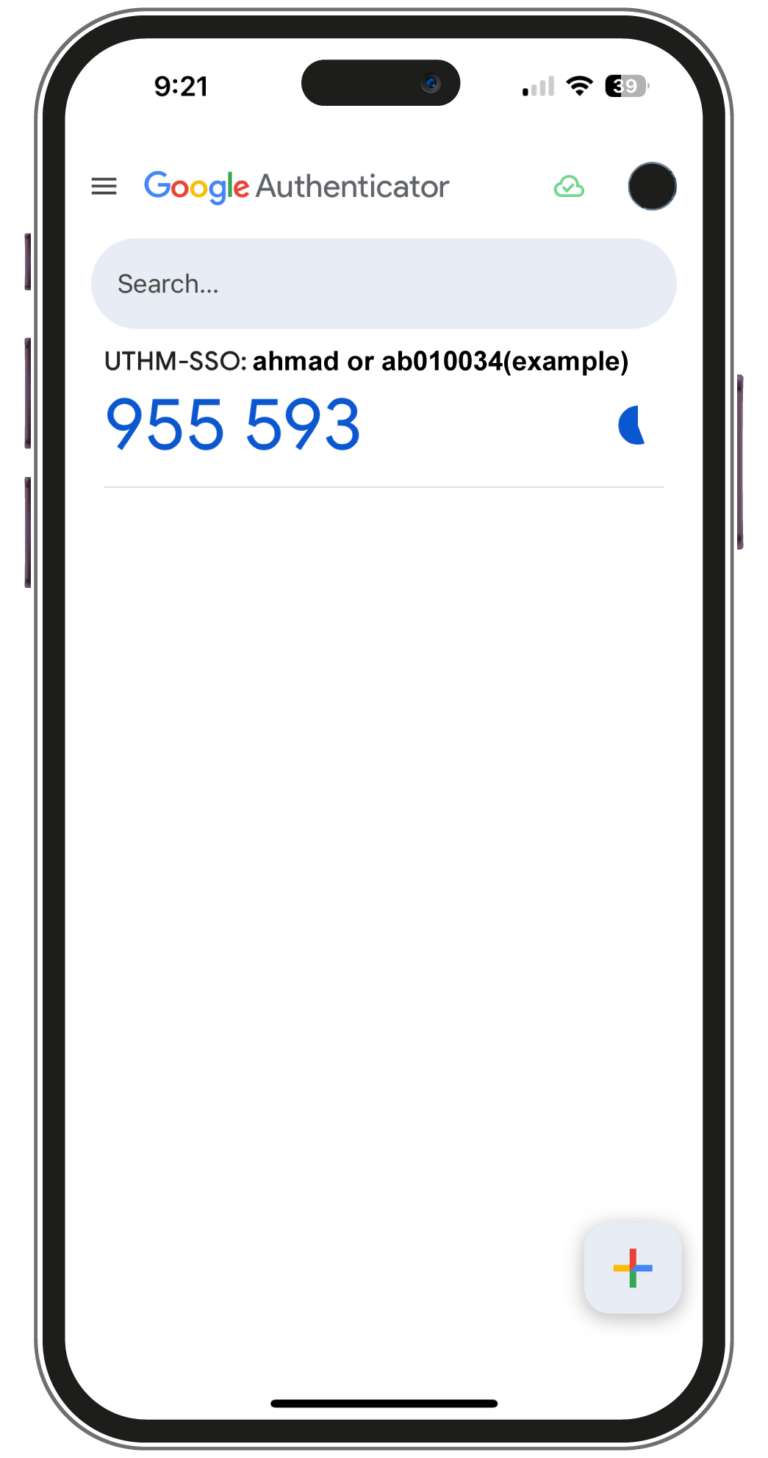Single Sign-On(SSO) & 2-Factor Authentication(2FA)
list of system with "SSO Ready"
Click on the system below to start login with via Single Sign-On.
DIGITAL UTHM
Inisiatif Naiktaraf TCIS
(An Upgrade Version of TCIS)
AUTHOR
Sumber Atas Talian Akademik
(Academic Online Resources)
AUTHOR ODL
Pembelajaran Terbuka
(Open and Distance Learning)
* List of “SSO Ready” updated on 29 January 2025
2-Factor Authentication App
Use GOOGLE Authenticator App
Conveniently and securely sign in to all UTHM's systems using two-factor authentication with Google Authenticator. Use the 6 digits, One-time passcode(OTP) to approve login.
Sync your credentials across your devices with Google account(@gmail.com).
Get the app via this link: