




Single Sign-On(SSO) & 2-Factor Authentication(2FA)
list of system with "SSO Ready"
Click on the system below to start login with via Single Sign-On.
* List of “SSO Ready” updated on 15th October 2023
Tutorial video for STAFF
Tutorial video for STUDENT
use your phone to scan qrcode generated on computer
Enter 6 digit OTP and your device name to complete the setup.

2-Factor Authentication App
Use Microsoft Authenticator App
Conveniently and securely sign in to all UTHM's systems using multi-factor authentication with Microsoft Authenticator. Use One-time passcode(OTP) to approve login.
With this free app, you can also sign in to your UTHM's Microsoft(e-mail / OneDrive etc) account without using a password. You’ll use a fingerprint, face recognition, or a PIN for security.
Sync your credentials across your devices with the Microsoft Cloud automatically.
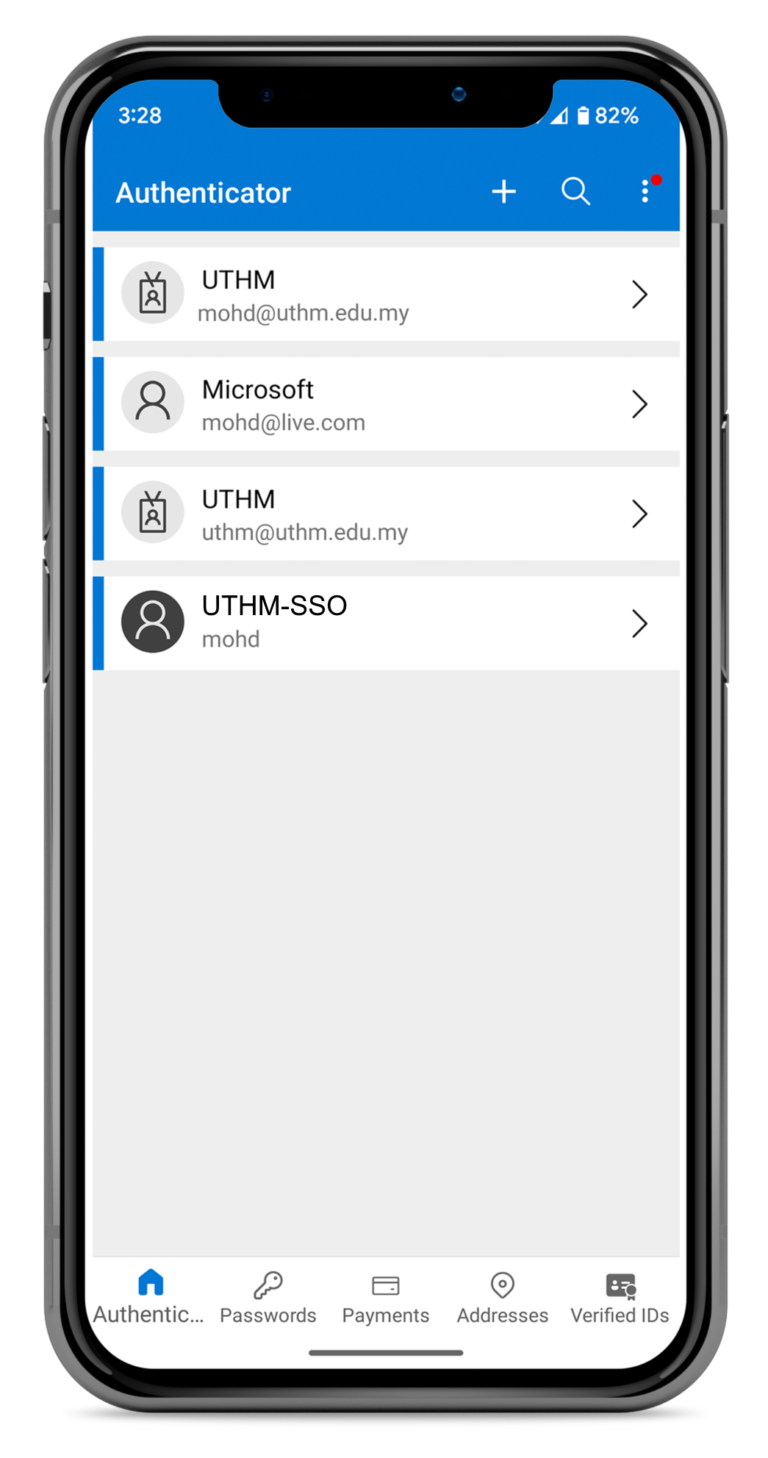
LIST OF “HOW TO” USE SSO AND 2FA
Click on the link below to view tutorial on how manage related task:


