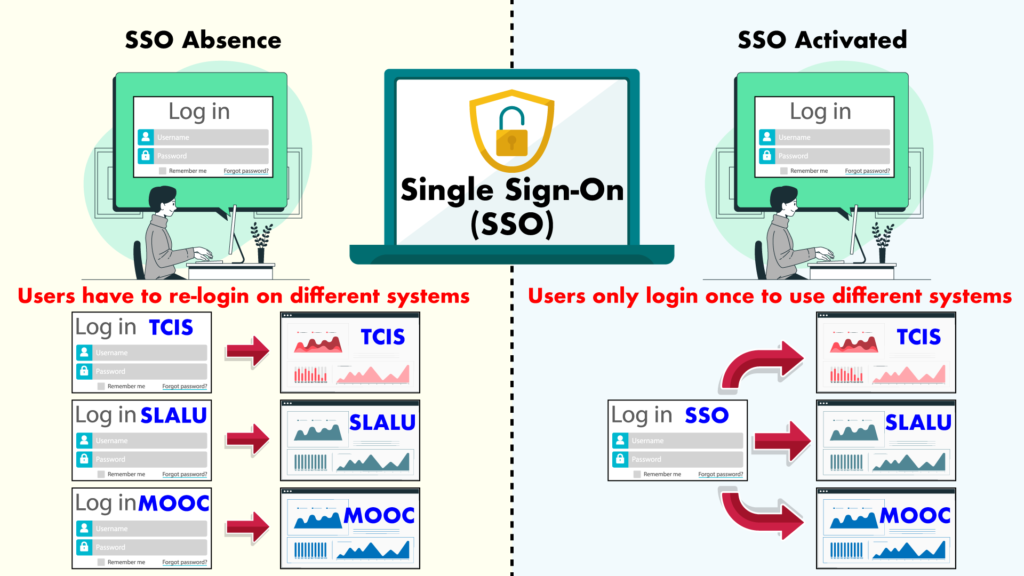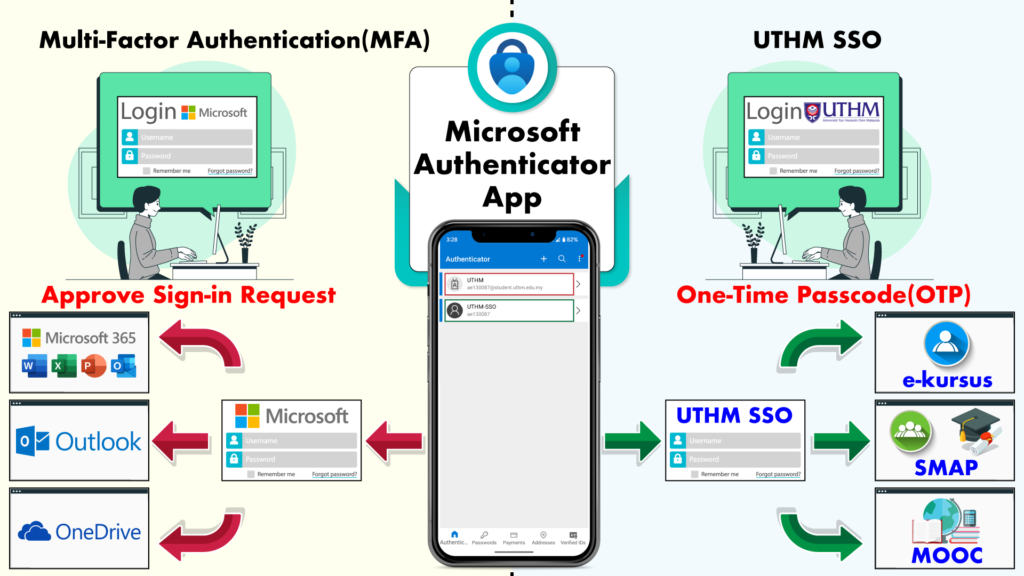GUIDELINE OF USAGE FOR SSO & 2FA
The single sign-on system will be managed by Keycloak, and the guidelines are as follows:
- Users can view all systems that support Single Sign-On via https://uthmid.uthm.edu.my
- Systems with “SSO Ready” status can be accessed via the same link as before.
- The user will be redirected to the same login page for each system at UTHM once they logout.
- The “Remember me” feature will be available for users to choose to stay logged in.
- In the event of a lost or changed smartphone after pairing with the OTP app, user MUST contact PTM Heldesk for verification and reactivation.
- The use of 2FA will only use the Microsoft Authenticator app using OTP and a new code will be auto generate every 30 seconds.
- Please contact the PTM Helpdesk if you forgot your password or had access blocked due to multiple failed login attempts.
- New password creation must be a minimum of 8 characters and a combination of one uppercase letter with a number/numeric and without a symbol or using a name/account.
LIST OF “HOW TO” USE SSO AND 2FA
Click on the link below to view tutorial on how manage related task: